This section allows you to view all posts made by this member. Note that you can only see posts made in areas you currently have access to.
46
Spanish / Re: Controlador de Dominio y comparticiòn de ficheros
« on: March 17, 2018, 06:11:20 pm »
Debe ser que quedo mal instalado o ya tenias instalado el servicio samba e hizo un conflicto.
recomiendo que hagas una instalación en limpio.
recomiendo que hagas una instalación en limpio.
47
Installation and Upgrades / [Problem] Zentyal 5.0 service fails.
« on: February 26, 2018, 04:21:36 pm »
Greetings to the team and Zentyal users.
Sometimes after several days in operation, the zentyal service fails and I have to restart the computer.
Logs:
error.log
zentyal.log
Sometimes after several days in operation, the zentyal service fails and I have to restart the computer.
Code: [Select]
Last login: Sun Feb 25 12:20:43 2018 from 192.168.1.254
root@servidor:~# systemctl status zentyal.service
● zentyal.service - Zentyal start/stop task
Loaded: loaded (/lib/systemd/system/zentyal.service; enabled; vendor preset:
Active: failed (Result: exit-code) since lun 2018-02-26 08:16:01 -04; 2h 54mi
Process: 1369 ExecStart=/usr/bin/zs start (code=exited, status=111)
Main PID: 1369 (code=exited, status=111)
feb 26 08:15:56 servidor systemd[1]: Starting Zentyal start/stop task...
feb 26 08:16:01 servidor zs[1369]: Could not connect to Redis server at 127.0.0.
feb 26 08:16:01 servidor systemd[1]: zentyal.service: Main process exited, code=
feb 26 08:16:01 servidor systemd[1]: Failed to start Zentyal start/stop task.
feb 26 08:16:01 servidor systemd[1]: zentyal.service: Unit entered failed state.
feb 26 08:16:01 servidor systemd[1]: zentyal.service: Failed with result 'exit-c
lines 1-12/12 (END)...skipping...
● zentyal.service - Zentyal start/stop task
Loaded: loaded (/lib/systemd/system/zentyal.service; enabled; vendor preset: enabled)
Active: failed (Result: exit-code) since lun 2018-02-26 08:16:01 -04; 2h 54min ago
Process: 1369 ExecStart=/usr/bin/zs start (code=exited, status=111)
Main PID: 1369 (code=exited, status=111)
feb 26 08:15:56 servidor systemd[1]: Starting Zentyal start/stop task...
feb 26 08:16:01 servidor zs[1369]: Could not connect to Redis server at 127.0.0.1:6379: Connection refused at /usr/share/perl5/EBox/Config/Redis.pm line 511.
feb 26 08:16:01 servidor systemd[1]: zentyal.service: Main process exited, code=exited, status=111/n/a
feb 26 08:16:01 servidor systemd[1]: Failed to start Zentyal start/stop task.
feb 26 08:16:01 servidor systemd[1]: zentyal.service: Unit entered failed state.
feb 26 08:16:01 servidor systemd[1]: zentyal.service: Failed with result 'exit-code'.
Logs:
error.log
Code: [Select]
2018/01/04 18:31:12 [error] 3781#3781: *4449 upstream prematurely closed connection while reading response header from upstream, client: 192.168.1.254, server: , request: "GET /SysInfo/SoftwareUpdates HTTP/1.1", upstream: "uwsgi://unix:///run/zentyal-webadmin/webadmin.sock:", host: "192.168.1.1:8443", referrer: "https://192.168.1.1:8443/Dashboard/Index"
2018/01/11 13:45:27 [error] 4811#4811: *14376 upstream prematurely closed connection while reading response header from upstream, client: 192.168.1.254, server: , request: "POST /SysInfo/Controller/Halt HTTP/1.1", upstream: "uwsgi://unix:///run/zentyal-webadmin/webadmin.sock:", host: "192.168.1.1:8443", referrer: "https://192.168.1.1:8443/SysInfo/View/Halt"
2018/01/11 14:26:55 [error] 4831#4831: *1198 upstream prematurely closed connection while reading response header from upstream, client: 192.168.1.254, server: , request: "POST /SysInfo/Controller/Halt HTTP/1.1", upstream: "uwsgi://unix:///run/zentyal-webadmin/webadmin.sock:", host: "192.168.1.1:8443", referrer: "https://192.168.1.1:8443/SysInfo/View/Halt"
2018/01/25 17:37:46 [error] 4571#4571: *107 upstream prematurely closed connection while reading response header from upstream, client: 192.168.1.254, server: , request: "GET /SysInfo/RestartService?module=squid&start=Arrancar HTTP/1.1", upstream: "uwsgi://unix:///run/zentyal-webadmin/webadmin.sock:", host: "192.168.1.1:8443", referrer: "https://192.168.1.1:8443/Dashboard/Index"
2018/02/03 11:42:21 [error] 4753#4753: *916 upstream prematurely closed connection while reading response header from upstream, client: 192.168.1.254, server: , request: "POST /SysInfo/Controller/Halt HTTP/1.1", upstream: "uwsgi://unix:///run/zentyal-webadmin/webadmin.sock:", host: "192.168.1.1:8443", referrer: "https://192.168.1.1:8443/SysInfo/View/Halt"
2018/02/03 12:32:19 [error] 4718#4718: *387 upstream prematurely closed connection while reading response header from upstream, client: 192.168.1.254, server: , request: "POST /SysInfo/Controller/Halt HTTP/1.1", upstream: "uwsgi://unix:///run/zentyal-webadmin/webadmin.sock:", host: "192.168.1.1:8443", referrer: "https://192.168.1.1:8443/SysInfo/View/Halt"
2018/02/03 12:47:42 [error] 4582#4582: *127 upstream prematurely closed connection while reading response header from upstream, client: 192.168.1.254, server: , request: "POST /SysInfo/Controller/Halt HTTP/1.1", upstream: "uwsgi://unix:///run/zentyal-webadmin/webadmin.sock:", host: "192.168.1.1:8443", referrer: "https://192.168.1.1:8443/SysInfo/View/Halt"
2018/02/03 13:00:11 [error] 4582#4582: *325 upstream prematurely closed connection while reading response header from upstream, client: 192.168.1.254, server: , request: "POST /SysInfo/Controller/Halt HTTP/1.1", upstream: "uwsgi://unix:///run/zentyal-webadmin/webadmin.sock:", host: "192.168.1.1:8443", referrer: "https://192.168.1.1:8443/SysInfo/View/Halt"
2018/02/03 13:06:36 [error] 4589#4589: *75 upstream prematurely closed connection while reading response header from upstream, client: 192.168.1.254, server: , request: "POST /SysInfo/Controller/Halt HTTP/1.1", upstream: "uwsgi://unix:///run/zentyal-webadmin/webadmin.sock:", host: "192.168.1.1:8443", referrer: "https://192.168.1.1:8443/SysInfo/View/Halt"
2018/02/17 16:28:32 [error] 4514#4514: *41 upstream timed out (110: Connection timed out) while reading response header from upstream, client: 192.168.1.254, server: , request: "POST /Software/Updates HTTP/1.1", upstream: "uwsgi://unix:///run/zentyal-webadmin/webadmin.sock", host: "192.168.1.2:8443", referrer: "https://192.168.1.2:8443/Software/Updates"
zentyal.log
Code: [Select]
504 DNS Name Not Found
Ign:135 http://ve.archive.ubuntu.com/ubuntu xenial-backports/restricted i386 Packages
Ign:136 http://ve.archive.ubuntu.com/ubuntu xenial-backports/restricted all Packages
Ign:137 http://ve.archive.ubuntu.com/ubuntu xenial-backports/restricted Translation-es_VE
Ign:138 http://ve.archive.ubuntu.com/ubuntu xenial-backports/restricted Translation-es
Ign:139 http://ve.archive.ubuntu.com/ubuntu xenial-backports/restricted Translation-es_VE.UTF-8
Ign:140 http://ve.archive.ubuntu.com/ubuntu xenial-backports/restricted Translation-en
Ign:186 http://ve.archive.ubuntu.com/ubuntu xenial-backports/universe amd64 Packages
Ign:187 http://ve.archive.ubuntu.com/ubuntu xenial-backports/universe i386 Packages
Ign:143 http://ve.archive.ubuntu.com/ubuntu xenial-backports/universe all Packages
Ign:144 http://ve.archive.ubuntu.com/ubuntu xenial-backports/universe Translation-es_VE
Err:155 http://ve.archive.ubuntu.com/ubuntu xenial/main amd64 Packages
504 DNS Name Not Found
Ign:156 http://ve.archive.ubuntu.com/ubuntu xenial/main i386 Packages
Ign:157 http://ve.archive.ubuntu.com/ubuntu xenial/main Translation-es
Ign:158 http://ve.archive.ubuntu.com/ubuntu xenial/main Translation-en
Ign:159 http://ve.archive.ubuntu.com/ubuntu xenial/restricted amd64 Packages
Ign:160 http://ve.archive.ubuntu.com/ubuntu xenial/restricted i386 Packages
Ign:161 http://ve.archive.ubuntu.com/ubuntu xenial/restricted Translation-es
Ign:162 http://ve.archive.ubuntu.com/ubuntu xenial/restricted Translation-en
Ign:163 http://ve.archive.ubuntu.com/ubuntu xenial/universe amd64 Packages
Ign:164 http://ve.archive.ubuntu.com/ubuntu xenial/universe i386 Packages
Ign:165 http://ve.archive.ubuntu.com/ubuntu xenial/universe Translation-es
Err:171 http://ve.archive.ubuntu.com/ubuntu xenial-updates/main amd64 Packages
504 DNS Name Not Found
Ign:172 http://ve.archive.ubuntu.com/ubuntu xenial-updates/main i386 Packages
Ign:173 http://ve.archive.ubuntu.com/ubuntu xenial-updates/main Translation-en
Ign:174 http://ve.archive.ubuntu.com/ubuntu xenial-updates/restricted amd64 Packages
Ign:175 http://ve.archive.ubuntu.com/ubuntu xenial-updates/restricted i386 Packages
Ign:176 http://ve.archive.ubuntu.com/ubuntu xenial-updates/restricted Translation-en
Ign:177 http://ve.archive.ubuntu.com/ubuntu xenial-updates/universe amd64 Packages
Ign:178 http://ve.archive.ubuntu.com/ubuntu xenial-updates/universe i386 Packages
Ign:179 http://ve.archive.ubuntu.com/ubuntu xenial-updates/universe Translation-en
Ign:180 http://ve.archive.ubuntu.com/ubuntu xenial-updates/multiverse amd64 Packages
Ign:181 http://ve.archive.ubuntu.com/ubuntu xenial-updates/multiverse i386 Packages
Leyendo lista de paquetes...
.
Exit value: 100 at /usr/share/perl5/EBox/Sudo.pm line 240
EBox::Sudo::_rootError('/usr/bin/sudo -p sudo: /var/lib/zentyal/tmp/U0fBbU9I0j.cmd 2> /var/lib/zentyal/tmp/stderr', '/usr/bin/apt-get update -q', 25600, 'ARRAY(0x55feb38)', 'ARRAY(0x31d0b68)') called at /usr/share/perl5/EBox/Sudo.pm line 210
EBox::Sudo::_root(1, '/usr/bin/apt-get update -q') called at /usr/share/perl5/EBox/Sudo.pm line 153
EBox::Sudo::root('/usr/bin/apt-get update -q') called at /usr/share/perl5/EBox/Software.pm line 233
eval {...} at /usr/share/perl5/EBox/Software.pm line 232
EBox::Software::updatePkgList('EBox::Software=HASH(0x550cf08)') called at /usr/share/zentyal-software/auto-updater line 39
eval {...} at /usr/share/zentyal-software/auto-updater line 37
2018/02/26 03:44:00 ERROR> Software.pm:236 EBox::Software::updatePkgList - Error updating package list
48
Installation and Upgrades / problem with the pam_cap.so file
« on: February 20, 2018, 08:06:35 pm »Code: [Select]
● zentyal.service - Zentyal start/stop task
Loaded: loaded (/lib/systemd/system/zentyal.service; enabled; vendor preset: enabled)
Active: active (exited) since mar 2018-02-20 09:48:50 -04; 5h 14min ago
Process: 27572 ExecStart=/usr/bin/zs start (code=exited, status=0/SUCCESS)
Main PID: 27572 (code=exited, status=0/SUCCESS)
Tasks: 0
Memory: 0B
CPU: 0
CGroup: /system.slice/zentyal.service
feb 20 09:48:50 servidor sudo[30018]: pam_unix(sudo:session): session opened for user root by (uid=0)
feb 20 09:48:50 servidor sudo[30018]: pam_unix(sudo:session): session closed for user root
feb 20 09:48:50 servidor sudo[30024]: PAM unable to dlopen(pam_cap.so): /lib/security/pam_cap.so: no se puede abrir el archivo del objeto compartido: No exis
feb 20 09:48:50 servidor sudo[30024]: PAM adding faulty module: pam_cap.so
feb 20 09:48:50 servidor sudo[30024]: ebox : TTY=unknown ; PWD=/ ; USER=root ; COMMAND=/bin/sh -c . /lib/lsb/init-functions; log_begin_msg "Starting Zent
feb 20 09:48:50 servidor sudo[30024]: pam_unix(sudo:session): session opened for user root by (uid=0)
feb 20 09:48:50 servidor zs[27572]: * Starting Zentyal module: webadmin
feb 20 09:48:50 servidor zs[27572]: ...done.
feb 20 09:48:50 servidor sudo[30024]: pam_unix(sudo:session): session closed for user root
feb 20 09:48:50 servidor systemd[1]: Started Zentyal start/stop task.
the pam_cap.so file is not found, how can I solve this problem?
49
Spanish / Re: ABRIR PUERTO PARA REVISAR CORREO
« on: February 08, 2018, 06:51:23 pm »
Tiene que ser origen cualquiera puerto TCP 25 entrante destino Zentyal o Firewall, traduccion NAT 192.168.1.2:25 <---- servidor SMTP en la red Local.
Pero como no tengo funcionando Zentyal HTTP Proxy y Firewall, no puedo decirte con seguridad si funciona por que estoy usando temporalmente otro servidor Firewall UTM Virtual.
Asi mas o menos es que se habre un puerto:
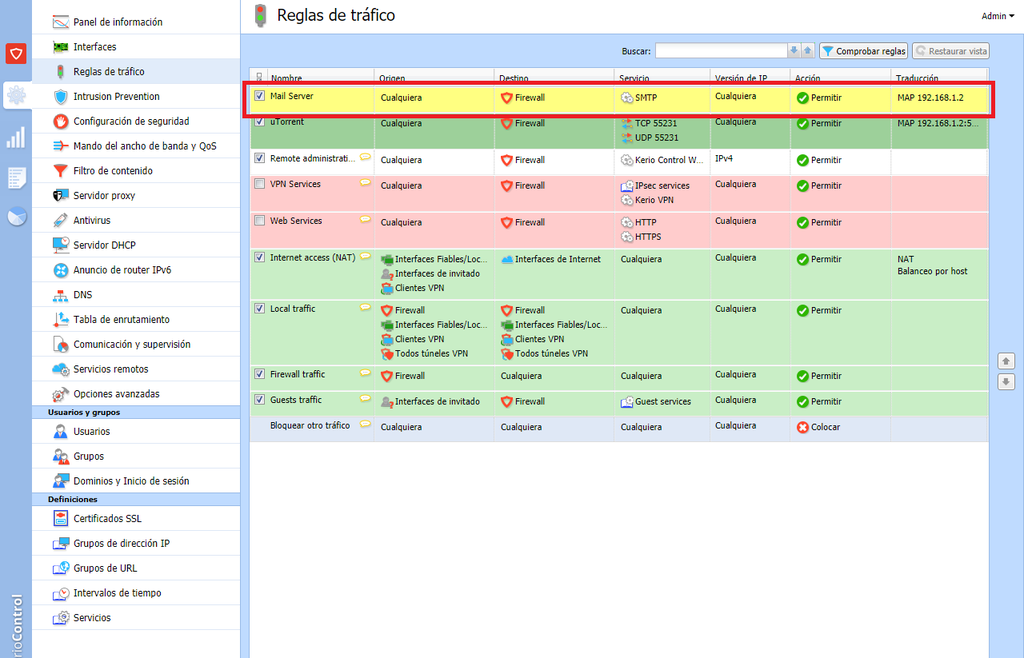
En Zentyal seria de la siguiente manera, siempre y cuando el servidor de correo esta en el mismo zentyal.
van a Red --> Servicios --> Lista de Servicios:
Añadir:
Nombre de Servicio: SMTP
Descripción: Servidor de Correo
Botón Añadir
Luego en Botón de Configuración del servicio añadido:
Botón Añadir Nuevo:
Protocolo: TCP
Puerto Origen: Cuaquiera
Puerto Destino: Puerto Único Puerto: 25
Botón Añadir.
Luego Te va a Cortafuegos ---> Filtrado de Paquetes ---> Reglas de filtrado desde las redes externas a Zentyal --> botón "Configurar Reglas"
Botón Añadir Nuevo
Decisión: Aceptar
Origen: Cualquiera
Servicio: SMTP
Descripción: Servidor de Correo
Botón Añadir
Con esto ya esta abierto el puerto de comunicación al correo de Zentyal, pero si el servidor de correo esta en otro equipo dentro de la red adicionalmente deber hacer lo siguiente:
Cortafuegos ---> Redirecciones de puertos --> Botón Añadir nuevo
Interfaz: La interfaces de Internet con dirección de IP Publica.
Destino original: Zentyal
Protocolo: TCP
Puerto de destino original: Puerto Único Puerto 25
Origen: Cuaquiera
IP Destino: 192.168.1.2 <--- IP del servidor de correo
Puerto: Mismo
Remplazar la dirección de origen: si
Descripción: Ruta hacia SMTP
con esto ya conecta desde Internet hacia tu servidor SMTP.
Pero como no tengo funcionando Zentyal HTTP Proxy y Firewall, no puedo decirte con seguridad si funciona por que estoy usando temporalmente otro servidor Firewall UTM Virtual.
Asi mas o menos es que se habre un puerto:
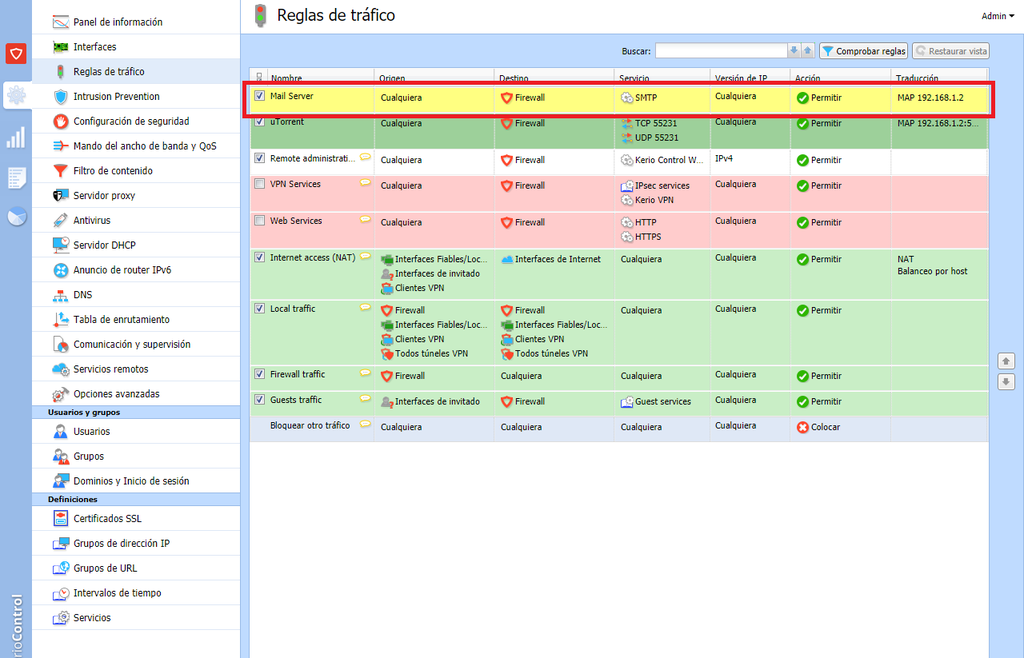
En Zentyal seria de la siguiente manera, siempre y cuando el servidor de correo esta en el mismo zentyal.
van a Red --> Servicios --> Lista de Servicios:
Añadir:
Nombre de Servicio: SMTP
Descripción: Servidor de Correo
Botón Añadir
Luego en Botón de Configuración del servicio añadido:
Botón Añadir Nuevo:
Protocolo: TCP
Puerto Origen: Cuaquiera
Puerto Destino: Puerto Único Puerto: 25
Botón Añadir.
Luego Te va a Cortafuegos ---> Filtrado de Paquetes ---> Reglas de filtrado desde las redes externas a Zentyal --> botón "Configurar Reglas"
Botón Añadir Nuevo
Decisión: Aceptar
Origen: Cualquiera
Servicio: SMTP
Descripción: Servidor de Correo
Botón Añadir
Con esto ya esta abierto el puerto de comunicación al correo de Zentyal, pero si el servidor de correo esta en otro equipo dentro de la red adicionalmente deber hacer lo siguiente:
Cortafuegos ---> Redirecciones de puertos --> Botón Añadir nuevo
Interfaz: La interfaces de Internet con dirección de IP Publica.
Destino original: Zentyal
Protocolo: TCP
Puerto de destino original: Puerto Único Puerto 25
Origen: Cuaquiera
IP Destino: 192.168.1.2 <--- IP del servidor de correo
Puerto: Mismo
Remplazar la dirección de origen: si
Descripción: Ruta hacia SMTP
con esto ya conecta desde Internet hacia tu servidor SMTP.

50
Installation and Upgrades / Re: [HELP] update zentyal-network (5.0.10)
« on: February 07, 2018, 11:51:10 pm »
detect another additional problem, if you make any DHCP configuration change, do not add it to the configuration of the service.
what a mess
what a mess

51
Spanish / Re: ABRIR PUERTO PARA REVISAR CORREO
« on: February 07, 2018, 06:32:10 pm »
Ahora si puedes abrir los puertos y redirigir hacia tu servidor de correos, el problema es que desde este fin de semana por actualizar Zentyal-network 5.0.10, tengo fallas en mi sistema y no estoy utilizando el servicio de firewall, http proxy de zentyal para explicarte como hacerlo.
cambien temporalmente a otro servicio UTM Firewall virtualizando desde el mismo equipo, para solucionar el problema de conectividad a Internet.
Solo estoy usando DHCP Server, DNS Server, Samba AD.
cambien temporalmente a otro servicio UTM Firewall virtualizando desde el mismo equipo, para solucionar el problema de conectividad a Internet.
Solo estoy usando DHCP Server, DNS Server, Samba AD.

52
Contributions / Tips&Tricks / Features Requests / Re: need to read the Sun OU details also from the Active Directory
« on: February 07, 2018, 06:25:15 pm »
That's right, I have the same problem.
53
Installation and Upgrades / Re: [HELP] update zentyal-network (5.0.10)
« on: February 07, 2018, 06:18:47 pm »The same thing happened to me last night. I just came one here to see if I was alone. I wasn't able to downgrade, but I was able to SSH into Zentyal from another box and set the default gateway manually which restored my internet connection. Of course if I reboot I'll have to do it again, but at least I'm online.
sudo route add default gw (your gateway address)
Can not find the previous package, is there a link where you can download it manually and downgrade?
The worst thing was that it was my production server, I had to use as an alternative a UTM firewall operating system in a virtual machine on the same machine to solve the problem.
you can try with downgrade if the older version 5.0.09 in apt cache exist.
you need 3 files from apt cache "/var/cache/apt/archive/":
zentyal-network_5.0.09_all.deb
zentyal-objects_5.0.09_all.deb
zentyal-services_5.0.09_all.deb
copy this 3 files to /tmp and install:Code: [Select]sudo cp /var/cache/apt/archive/{zentyal-network_5.0.09_all.deb,zentyal-objects_5.0.09_all.deb,zentyal-services_5.0.09_all.deb} /tmp
cd /tmp
sudo dpkg -i zentyal-network_5.0.09_all.deb zentyal-objects_5.0.09_all.deb zentyal-services_5.0.09_all.deb
last changes related to network/dhcp:
https://github.com/zentyal/zentyal/commit/1c1741dcfe03dbc681e1c32f21820cbb1c7c85af
changed files:
/etc/dhcp/dhclient-exit-hooks.d/zentyal-dhcp-exit
/etc/dhcp/dhclient-enter-hooks.d/zentyal-dhcp-enter
Can not find the previous package, is there a link where you can download it manually and downgrade?
54
Installation and Upgrades / Re: [HELP] update zentyal-network (5.0.10)
« on: February 05, 2018, 01:25:25 pm »
The worst thing was that it was my production server, I had to use as an alternative a UTM firewall operating system in a virtual machine on the same machine to solve the problem.
55
Installation and Upgrades / [HELP] update zentyal-network (5.0.10)
« on: February 03, 2018, 09:24:55 pm »
Update the zentyal-network (5.0.10) plugin and now I do not have an Internet connection.
It does not update the gateway automatically.
my Internet connection is with ip dynamic address.
I did not have this problem before.
It does not update the gateway automatically.
my Internet connection is with ip dynamic address.
I did not have this problem before.
56
Spanish / Re: Politica de Filtrado del Proxy en Zentyal 5.0
« on: February 03, 2018, 03:54:06 pm »
muchas gracias, pero aun me queda una duda. Si quiero modificar algo personalizado en HTTP Proxy (SQUID) tengo que hacer esto:
Creo un directorio que ya esta creado?
copio la plantilla y la pego en el directorio de configuracion.
Para que editar y dejar una regla persistente debo modificar?
www.cafegate.com Redirigir a www.google.com
algo asi como este video:
https://www.youtube.com/watch?v=9sdG3qzYIX8
y luego aplico el cambio de esta manera?
Creo un directorio que ya esta creado?
Code: [Select]
sudo mkdir /etc/zentyal/stubs/squidcopio la plantilla y la pego en el directorio de configuracion.
Code: [Select]
sudo cp /usr/share/zentyal/stubs/squid/squid.conf.mas /etc/zentyal/stubs/squidPara que editar y dejar una regla persistente debo modificar?
Code: [Select]
/etc/zentyal/stubs/squid/squid.conf.masquiero redirigir un sitio web a otro cada ves que intente visitar ejemplo:www.cafegate.com Redirigir a www.google.com
algo asi como este video:
https://www.youtube.com/watch?v=9sdG3qzYIX8
y luego aplico el cambio de esta manera?
Code: [Select]
diff /etc/zentyal/stubs/squid/squid.conf.mas /usr/share/zentyal/stubs/squid/squid.conf.mas
57
Spanish / Re: ABRIR PUERTO PARA REVISAR CORREO
« on: February 03, 2018, 03:11:01 pm »
bien, primero debes conocer que puertos estas usando, usa el siguiente comando:
te va a dar una lista de servicios y puertos utilizados.
Code: [Select]
sudo netstat -nuptlte va a dar una lista de servicios y puertos utilizados.
58
Directory and Authentication / [HELP] release and renew the external WAN adapter
« on: February 02, 2018, 10:13:12 pm »
I have a problem with my ISP, I have zentyal 5.0, with the functions of DNS, DC AD, HTTP Proxy, firewall.
My IP address is dynamic and every time the connection is lost. Every time this happens, the only way to solve this problem is to release, renew and restart the operating system.
I made a script that automates my work, that only releases and renews the adapter that has the Internet connection, changes the IP address but does not recover the Internet connection unless the operating system is restarted.
https://pastebin.com/wfSkpgKA
Is there a service that has to be restarted to avoid restarting the operating system?
My IP address is dynamic and every time the connection is lost. Every time this happens, the only way to solve this problem is to release, renew and restart the operating system.
I made a script that automates my work, that only releases and renews the adapter that has the Internet connection, changes the IP address but does not recover the Internet connection unless the operating system is restarted.
https://pastebin.com/wfSkpgKA
Code: [Select]
#!/bin/bash
# Autor: John Llewelyn
# FB: fb.com/johnwilliam.llewelyn
# Twitter: twitter.com/JWLLEWELYN
# TLF: +584-1491-011-15
# Its use is free.
# Description: Connection Monitor for ADSL modem.
# Requirements:
# Copy this code or save to /home/administrator/ConnectionMonitor.sh
# It requires the installed packages fping beep and cron
# Comment the blacklist pcspkr snd-pcsp in /etc/modprobe.d/blacklist.conf
# Give execute permissions: chmod +x /home/administrator/ConnectionMonitor.sh
# Add this line in crontab -e with root user
# @reboot sleep 120 && /home/administrator/MonitorDeConexion.sh
#################################################################################
# SETTINGS
TEST="8.8.8.8" # TEST PING
ADAPTER1="enp4s0" # EXTERNAL ETHERNET ADAPTER
# Report
LOGFILE=/home/administrator/Documentos/ReportInternet.log
# Messages
MESSAGE1="Restoring Connectivity..."
MESSAGE2="Wait a moment please..."
MESSAGE3="No Internet connectivity."
MESSAGE4="Yes, there is Internet connectivity."
#################################################################################
# Time and Date
TODAY=$(date "+%r %d-%m-%Y")
# Show IP Public Address
IPv4ExternalAddr1=$(ip addr list $ADAPTER1 |grep "inet " |cut -d' ' -f6|cut -d/ -f1)
IPv6ExternalAddr1=$(ip addr list $ADAPTER1 |grep "inet6 " |cut -d' ' -f6|cut -d/ -f1)
# Alarm
alarm() {
beep -f 1500 -l 200;beep -f 1550 -l 200;beep -f 1500 -l 200;beep -f 1550 -l 200;beep -f 1500 -l 200;beep -f 1550 -l 200;beep -f 1500 -l 200;beep -f 1550$
}
# Restoring Connectivity
resolve() {
clear
echo "$MESSAGE1"
sudo ifconfig $ADAPTER1 up
sudo dhclient -r $ADAPTER1
sleep 5
sudo dhclient $ADAPTER1
echo "$MESSAGE2"
sleep 120
}
# Execution of work
while true; do
if [[ "$(fping -I $ADAPTER1 $TEST | grep 'unreachable' )" != "" ]]; then
alarm
clear
echo "================================================================================" >> ${LOGFILE}
echo "$MESSAGE3 - $TODAY" >> ${LOGFILE}
echo "$MESSAGE3 - $TODAY"
echo "================================================================================" >> ${LOGFILE}
sleep 10
resolve
else
clear
echo "================================================================================" >> ${LOGFILE}
echo "$MESSAGE4 - $TODAY - IPv4 Addr: $IPv4ExternalAddr1 - IPv6 Addr: $IPv6ExternalAddr1" >> ${LOGFILE}
echo "$MESSAGE4 - $TODAY - IPv4 Addr: $IPv4ExternalAddr1 - IPv6 Addr: $IPv6ExternalAddr1"
echo "================================================================================" >> ${LOGFILE}
sleep 120
fi
done
Is there a service that has to be restarted to avoid restarting the operating system?
59
Spanish / Re: Politica de Filtrado del Proxy en Zentyal 5.0
« on: January 29, 2018, 06:29:04 pm »Hola
Agrega estas lineas en el fichero de configuración del squid si quieres después de los delay access
donde están las x es tu dominio en ldap y las p el passwd del ldap
auth_param basic program /usr/lib/squid/basic_ldap_auth -R -b "DC=x,DC=xxx,DC=x" -D "CN=zentyal-jabber-zentyal,CN=Users,
DC=x,DC=xxx,DC=x" -w "ppppppppp" -f sAMAccountName=%s -h 127.0.0.1
auth_param basic children 30
auth_param basic realm Proxy Zentyal
auth_param basic credentialsttl 2 hours
acl auth proxy_auth REQUIRED
### enforce authentication
http_access deny !auth
http_access allow auth
http_access deny all
acl auth proxy_auth REQUIRED
saludos
el problema de agregarlo al archivo de configuración de Squid, el Zentyal lo remplaza al reiniciar el equipo.
60
Spanish / Re: Politica de Filtrado del Proxy en Zentyal 5.0
« on: January 27, 2018, 03:22:01 pm »
Hola, en Zentyal 5.0 el HTTP Proxy no tiene esa opción, la única manera y mas tediosa es hacer un equipo con ubuntu server 16.04 TLS, instalar, configurar los paquetes de manera individual y personalizado.
yo también tengo varios problema con squid en Zentyal 5.0, que no me permite redirigir sitios web prohibidos a la pagina principal de google. Tengo conexion ADSL a veces pierdo conectividad a Internet y ni renovando el dhclient del adaptador wan no reconecta a Internet lo que me obliga a reiniciar el equipo por completo.
yo también tengo varios problema con squid en Zentyal 5.0, que no me permite redirigir sitios web prohibidos a la pagina principal de google. Tengo conexion ADSL a veces pierdo conectividad a Internet y ni renovando el dhclient del adaptador wan no reconecta a Internet lo que me obliga a reiniciar el equipo por completo.
